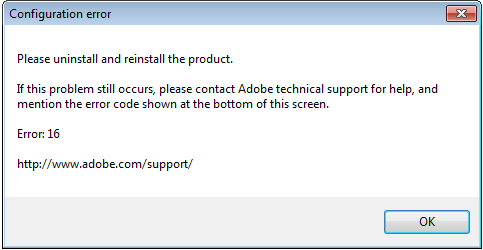 Did you get Configuration error 16 when you start a Creative Cloud (CC) or Creative Suite (CS) application in any of your Adobe Products like:
Did you get Configuration error 16 when you start a Creative Cloud (CC) or Creative Suite (CS) application in any of your Adobe Products like:Adobe Photoshop, Adobe Dreamweaver , Adobe Flash , Adobe Audition , Adobe Illustrator or any other Adobe Product.
Then this very Tutorial is for you.
People might call me a bad writer but just follow the instructions below and get your Adobe Product Fixed.
- Go to C:/Program Files/Adobe/Adobe Dreamweaver (windows 32bit)
OR C:/Program Files/Adobe/Adobe Dreamweaver (windows 64bit) - See if there is some Folder named SLStore and if there isn't then create a new folder and name it SLStore
- Now Right Click on Adobe Product , lets suppose it Photoshop
- Click on Run as Administrator
- Enjoy!! its should run now.

0 comments:
Post a Comment