Fast Blogging part 1
Note:-Please watch in high quality
If you don't understand something then you can see the tutorial below with pictures and statements,
- First you you need to have a gmail account (click here and learn how to make gmail account )
- Go to your brower and type Gmail.com in URL as shown below
- You will be redirected to gmail.com Login/Sign area.Input your Gmail account and password in it.
- You will get signed in,into your gmail account as shown below:
- Go again to URL area and type Blogger.com as shown below:
- You will be redirected to Login/signin area similar to blogger,just type your password.
- You will be redirected to the page below,all you need to do is click on Continue to blogger.
- Now you will reach Blogger Blogs area as shown below:
- Now just click on New blog button (left side)
- A pop up will appear and you need to type Title and address of your blog that you want to create.And Click on create blog.Please keep in mind that if this is your temporary blog then give it some stupid and very long name so that other bloggers can have good names available.
- Congratulations Your blog has been created as shown below:
- You can click on view to view Blog button in the right side to view your blog.
If you have any questions ,then type them in the comment box below:


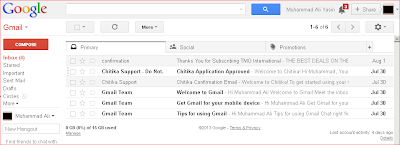







0 comments:
Post a Comment